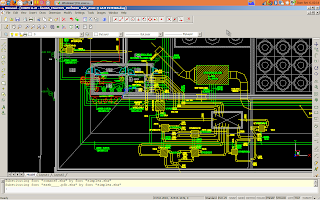Today i've tried Runescape. Maybe you know it, but for me it was a surprise.
The game is made in Java, so it is OS independent and it is possible to play in Linux.
It is a RPG, with nice graphics and MMORPG (i guess it is right). Beside the RPG, also has some Adventure like actions.
You should give it a try if you like these type of games. Register for free and start playing in your browser.
To play:
- Install JAVA - In ubuntu or derivatives - sudo apt-get install sun-java6-plugin
- Go to website http://www.runescape.com/ register and play!!!
One screenshot:
Play it, it has a nice tutorial, and is a lot of easy and fun.
Sunday, September 27, 2009
Monday, September 21, 2009
View DWG files in Linux, and other formats....
It is possible, with native software in Linux, to view DWG files, and other cad formats, such as STEP, STL, IGES and DXF. And all with free software.
Is just easy as 123, goto Varicad Homepage, register in website and goto download page. then just download Varicad viewer for your distro/package manager.
Now you can view your cad drawings. Sure there are some problems with dwg and splines, but it's better than nothing....
Easy, wasn't it?
Is just easy as 123, goto Varicad Homepage, register in website and goto download page. then just download Varicad viewer for your distro/package manager.
Now you can view your cad drawings. Sure there are some problems with dwg and splines, but it's better than nothing....
Easy, wasn't it?
Puppy Linux 4.3 - A must have for old Pc's, and newer one's to....
Last weekend a friend of mine, told me he needed help with an old computer a friend gave him. He is a person with few computer knowledge, since it is his 1st pc.
The pc had Windows ME, it is a Celereron 633Mhz with 128Mb, and a hardrive of 4Gb. Off course we had to make ME go for a walk, very old os, no update anymore, etc, etc. We could go for win xp, but not for sale anymore, and piracy its out of the question, of course all other win's were excluded from the beginning due to hardware limitations.
First OS i tried was Xubuntu, but since it has less than 256Mb, i had to install it with alternative iso. It took about 1,5 hours to install it, and when it boot for the 1st time, it was sloooowwww, very sloooowwwww.
I allready knew Puppy, but I had a few troubles with network management since after boot all the option where gone and you know.....
But Puppy Linux 4.3 is diferent, it just took about 10 minutes to install, and voila, is all there..... Damn, it was easy to install.
Live Puppy was fast, but in the hardrive is even faster, because we have a lot of free ram (ok, 100 Megs its not a lot, but is more than 50% of this computer ram).
Puppy has a lot of tools, Seamonkey web browser, Gnumeric, Abiword, Inkscape, Gxine for movies, Aqualung music player, ..... and all things you need... and beautiful looks...
My friend was amazed that a old pc could be that fast.....
He doesnt have internet connection yet, but this week we'll see it fly on the web.
So, i got the wave, and installed it on my asus eeePC 701.... Oh my god, and i tought Crunchbang was fast..... Of course it is a more stripped distro, but for the use I want, its ok.
So, if you dont have a old pc, it is ok for you to try in your Dual core Pc, it is live OS, and due to Kernel version 2.6.30.5 it will sure support it.
The pc had Windows ME, it is a Celereron 633Mhz with 128Mb, and a hardrive of 4Gb. Off course we had to make ME go for a walk, very old os, no update anymore, etc, etc. We could go for win xp, but not for sale anymore, and piracy its out of the question, of course all other win's were excluded from the beginning due to hardware limitations.
First OS i tried was Xubuntu, but since it has less than 256Mb, i had to install it with alternative iso. It took about 1,5 hours to install it, and when it boot for the 1st time, it was sloooowwww, very sloooowwwww.
I allready knew Puppy, but I had a few troubles with network management since after boot all the option where gone and you know.....
But Puppy Linux 4.3 is diferent, it just took about 10 minutes to install, and voila, is all there..... Damn, it was easy to install.
Live Puppy was fast, but in the hardrive is even faster, because we have a lot of free ram (ok, 100 Megs its not a lot, but is more than 50% of this computer ram).
Puppy has a lot of tools, Seamonkey web browser, Gnumeric, Abiword, Inkscape, Gxine for movies, Aqualung music player, ..... and all things you need... and beautiful looks...
My friend was amazed that a old pc could be that fast.....
He doesnt have internet connection yet, but this week we'll see it fly on the web.
So, i got the wave, and installed it on my asus eeePC 701.... Oh my god, and i tought Crunchbang was fast..... Of course it is a more stripped distro, but for the use I want, its ok.
So, if you dont have a old pc, it is ok for you to try in your Dual core Pc, it is live OS, and due to Kernel version 2.6.30.5 it will sure support it.
Friday, September 18, 2009
Monday, September 14, 2009
Linux Project Management - OpenProj
Most used software in windows world for project management, is the well known Microsoft Project. The is allready an alternative for Linux, and Mac OS too, written in Java.
This software is Openproj, it is able to open .mpp files, and save them in XML format so MS Project users could open them.
I've been working in a 180Mb mpp file, and Openproj opened it without any problems.
Openproj has 2 versions:
- Openproj - Free version
- Projects on Demand - Payed version 180$ a year (with support)
I've only tried Openproj, but the prices for extend version are very good.
I give you a screenshot of that 180Mb mpp file I've been working on.
This software is Openproj, it is able to open .mpp files, and save them in XML format so MS Project users could open them.
I've been working in a 180Mb mpp file, and Openproj opened it without any problems.
Openproj has 2 versions:
- Openproj - Free version
- Projects on Demand - Payed version 180$ a year (with support)
I've only tried Openproj, but the prices for extend version are very good.
I give you a screenshot of that 180Mb mpp file I've been working on.
As you can see a very large file, with a lot of information. Openproj is not perfect, but it will.
Another easy to install tool and easy to work, and a lot cheaper in Linux than windows...
Linux Gaming
Some say that Linux its not for games. Totally wrong.... What happens is due to Linux not being for the masses for the past years, gaming was in 2nd plane. But not anymore.
The creators from getdeb.net, made Playdeb, a repositorie only for games. The instalation of games is as easy as it could be. To install Playdeb, just follow their instructions http://www.playdeb.net/updates/#how_to_install, after that is just choose what game you want to play... Easy....
And afterall you will find very interresting games, such as:
World Of Padman - a 3d FPS
Neverball - 3d floor-tilting game
Urbanterror - FPS
Vdrift - Racing Simulation
So, as you can see games in Linux are now easy to install and easy to play.
The creators from getdeb.net, made Playdeb, a repositorie only for games. The instalation of games is as easy as it could be. To install Playdeb, just follow their instructions http://www.playdeb.net/updates/#how_to_install, after that is just choose what game you want to play... Easy....
And afterall you will find very interresting games, such as:
World Of Padman - a 3d FPS
Neverball - 3d floor-tilting game
Urbanterror - FPS
Vdrift - Racing Simulation
So, as you can see games in Linux are now easy to install and easy to play.
Sunday, September 13, 2009
Toshiba A300-1RW and Ubuntu 9.04
My work laptop is a Toshiba Laptop A300-1RW, don't know if this model is world wide used, but it was bought at Portugal.
Beside all hardaware specs, that are no use to refer them, but i'm going to talk about 3 things that dont work so good, and how to correct them.
1 - Bluetooth: This laptop has a H2O Insyde Bios, a bios manufacturer that looks that they just like windows.... I say this because bios upgrades are only available through windows. Bluetooth on and off is only supported in windows. What i mean is that you can only turn Bluetooth on and off using Toshiba software, so if you bluetooth is not ON in Linux, just boot in windows and turn it ON. Then reboot back in Linux... Easy as it gets...
2 - Hotkeys: The keys fn+fx don't work either, because of the bios, of just because linux kernel is not updated, or because it's really a new hardware thing. There are a few programs to use with toshiba laptops, but in the case of my hardware no one supports it. From all the hotkeys in my laptop i needed most was the Brightness one. To by-pass this i used Brightness Applet in panel, just right-click on panel->Add to panel->Brightness applet. Easy, now you can control your brightness
3 - Fan Always on: just add this parameter to your boot kernel definition on /boot/grub/menu.lst, acpi_osi="Linux", so your menu.lst look something like this:
..........
## ## End Default Options ##
title Ubuntu 9.04, kernel 2.6.28-15-generic
uuid ca8d6106-b54d-4f4c-a27b-aba3584dcc8b
kernel /boot/vmlinuz-2.6.28-15-generic root=UUID=ca8d6106-b54d-4f4c-a27b-aba3584dcc8b ro quiet splash acpi_osi="Linux"
initrd /boot/initrd.img-2.6.28-15-generic
quiet
...............
Hope this information helps....
Beside all hardaware specs, that are no use to refer them, but i'm going to talk about 3 things that dont work so good, and how to correct them.
1 - Bluetooth: This laptop has a H2O Insyde Bios, a bios manufacturer that looks that they just like windows.... I say this because bios upgrades are only available through windows. Bluetooth on and off is only supported in windows. What i mean is that you can only turn Bluetooth on and off using Toshiba software, so if you bluetooth is not ON in Linux, just boot in windows and turn it ON. Then reboot back in Linux... Easy as it gets...
2 - Hotkeys: The keys fn+fx don't work either, because of the bios, of just because linux kernel is not updated, or because it's really a new hardware thing. There are a few programs to use with toshiba laptops, but in the case of my hardware no one supports it. From all the hotkeys in my laptop i needed most was the Brightness one. To by-pass this i used Brightness Applet in panel, just right-click on panel->Add to panel->Brightness applet. Easy, now you can control your brightness
3 - Fan Always on: just add this parameter to your boot kernel definition on /boot/grub/menu.lst, acpi_osi="Linux", so your menu.lst look something like this:
..........
## ## End Default Options ##
title Ubuntu 9.04, kernel 2.6.28-15-generic
uuid ca8d6106-b54d-4f4c-a27b-aba3584dcc8b
kernel /boot/vmlinuz-2.6.28-15-generic root=UUID=ca8d6106-b54d-4f4c-a27b-aba3584dcc8b ro quiet splash acpi_osi="Linux"
initrd /boot/initrd.img-2.6.28-15-generic
quiet
...............
Hope this information helps....
Friday, September 11, 2009
Dwg cad in Linux
Cad has been over the last years one of the most request type of software for the Linux platform.
There are several professional options, but the real good are very expensive. Of course there is no Autocad, no Solidworks, but there are a few similar ones, but not good enough yet for real work.
- Varicad (3D/2D) - Good for 3D but not good enough for DWG
- Briscad (a very old wine version) - see below
- Qcad - DWF only, but not good enough for complex drawings
- .....
As i stated before this is the only application i still use in Windows.
But all of this is about to change......
According to Bricsys, the makers of Bricscad, in Q4 2009 (very soon) a beta release of Bricscad is about to come out. This time not a wine version, but a real native version. http://www.bricsys.com/common/support/forumthread.jsp?id=7102 -> see post #91
I believe that this release will be one of the most important news for Linux World. I'm 100% sure that will be a lot of engineers moving to Linux and leaving windows behind their back. I know, because i'm one of them, all all my team will too.
So while not possible to have 100% of the software native to Linux we continue to use virtualbox to run our cad software, but hope this will not take long....
Soon it will be very easy to draw and open dwg files in Linux.....
There are several professional options, but the real good are very expensive. Of course there is no Autocad, no Solidworks, but there are a few similar ones, but not good enough yet for real work.
- Varicad (3D/2D) - Good for 3D but not good enough for DWG
- Briscad (a very old wine version) - see below
- Qcad - DWF only, but not good enough for complex drawings
- .....
As i stated before this is the only application i still use in Windows.
But all of this is about to change......
According to Bricsys, the makers of Bricscad, in Q4 2009 (very soon) a beta release of Bricscad is about to come out. This time not a wine version, but a real native version. http://www.bricsys.com/common/support/forumthread.jsp?id=7102 -> see post #91
I believe that this release will be one of the most important news for Linux World. I'm 100% sure that will be a lot of engineers moving to Linux and leaving windows behind their back. I know, because i'm one of them, all all my team will too.
So while not possible to have 100% of the software native to Linux we continue to use virtualbox to run our cad software, but hope this will not take long....
Soon it will be very easy to draw and open dwg files in Linux.....
Monday, September 7, 2009
Linux For Various Usages and Low Spec's
All computer users, certainly have one or more laptops in the attic gathering dust. At least I had, a few ones...
Well, this once great machines, are now discontinued but they can still make some kind of special work for us.
All this computers maybe still got an OS, maybe windows 95 or 98, or even XP. Or for older linux lovers maybe some very old Red Hat distro, but that is just no problem, why dont install different flavours of linux in them???
At this this I'm going to start introducing what makes me write this article.
I have a few computers at home, and I don't like to see them without being plugged and doing something, so i have a lot of computer, some older than others but important in my network as well:
1 - 486DX4 100MHZ, 8 Mb Ram, Hardrive 800Mb, Laptop - Soon, it will have Damn Small Linux for me to have a terminal running with the server.... Easy to be done
2 - Pentium 3, 500Mhz, 384Mb Ram, Hardrive 10Gb, Desktop - It will be my my NAS, running freeNAS, and serving files for all other computers in the house. FreeNAS doesn't need fast hardware as it dont need monitor neither keyboarb, because it is configurable via ethernet after install, just like a common router. Of course there will be a 500Gb Usb 2.0 for storage.... Just a common linux instalation, I will report all of my steps here when I make it, sure it will be easy....
3 - Pentium 4, 2Ghz, 1512Mb Ram, Hardrive 40Gb, Desktop - This is acting as server, This is already running Ubuntu 9.04 desktop edition. It has ftp server, ssh server, vnc server. Soon I'll explain how to configure all of this services.... You will see it's easy...
4 - Now, not an old machine, but with low specs... My Asus eee 701, with no upgrades. I use it for chating and browsing wile in the couch, or for a fast search or even for quick email check. It came with Xandros, and I needed a full OS, not a toy. The 1st distro i tried was Easypeasy, a nice Ubuntu remake, but i ran slow in that days. Next it was time to try eeeBuntu, another Ubuntu remake, same problems. And oneday my computer met the speed of light.... #!Crunchbang Linux it's a minimalist Ubuntu remake from scratch. I went with the Lite edition. It is so lite, that after boot, it only takes about 88Mb of ram, and for a machine with 512Mb this is very good... For a common user it is hard to not see nice icons, to make program configuration in text files, but having Ubuntu on build, all is more easy....
5 - All my other machines are running Ubuntu 9.04 (two dual core laptops), my work laptop, and my personal Laptop that my wife uses.
Follow links to the distro's to find more about those.....
As you can see is very easy to use "refurbish" computer to make something useful. If you need more help in doing something, mail me, and i will post the HowTo in the blog.
Well, this once great machines, are now discontinued but they can still make some kind of special work for us.
All this computers maybe still got an OS, maybe windows 95 or 98, or even XP. Or for older linux lovers maybe some very old Red Hat distro, but that is just no problem, why dont install different flavours of linux in them???
At this this I'm going to start introducing what makes me write this article.
I have a few computers at home, and I don't like to see them without being plugged and doing something, so i have a lot of computer, some older than others but important in my network as well:
1 - 486DX4 100MHZ, 8 Mb Ram, Hardrive 800Mb, Laptop - Soon, it will have Damn Small Linux for me to have a terminal running with the server.... Easy to be done
2 - Pentium 3, 500Mhz, 384Mb Ram, Hardrive 10Gb, Desktop - It will be my my NAS, running freeNAS, and serving files for all other computers in the house. FreeNAS doesn't need fast hardware as it dont need monitor neither keyboarb, because it is configurable via ethernet after install, just like a common router. Of course there will be a 500Gb Usb 2.0 for storage.... Just a common linux instalation, I will report all of my steps here when I make it, sure it will be easy....
3 - Pentium 4, 2Ghz, 1512Mb Ram, Hardrive 40Gb, Desktop - This is acting as server, This is already running Ubuntu 9.04 desktop edition. It has ftp server, ssh server, vnc server. Soon I'll explain how to configure all of this services.... You will see it's easy...
4 - Now, not an old machine, but with low specs... My Asus eee 701, with no upgrades. I use it for chating and browsing wile in the couch, or for a fast search or even for quick email check. It came with Xandros, and I needed a full OS, not a toy. The 1st distro i tried was Easypeasy, a nice Ubuntu remake, but i ran slow in that days. Next it was time to try eeeBuntu, another Ubuntu remake, same problems. And oneday my computer met the speed of light.... #!Crunchbang Linux it's a minimalist Ubuntu remake from scratch. I went with the Lite edition. It is so lite, that after boot, it only takes about 88Mb of ram, and for a machine with 512Mb this is very good... For a common user it is hard to not see nice icons, to make program configuration in text files, but having Ubuntu on build, all is more easy....
5 - All my other machines are running Ubuntu 9.04 (two dual core laptops), my work laptop, and my personal Laptop that my wife uses.
Follow links to the distro's to find more about those.....
As you can see is very easy to use "refurbish" computer to make something useful. If you need more help in doing something, mail me, and i will post the HowTo in the blog.
Sunday, September 6, 2009
Easy Way to try Linux
Most people in windows want to try Linux but are afraid of damaging their windows OS.
So, here are 2 recepies to tryout this wonderfull OS.
1 - To try any distro, go to www.distrowatch.com and choose anyone. If you want to burn a CD from the iso you just downloaded, its ok, but i recomend you to go other way....
- Dowload and run unetbootin http://unetbootin.sourceforge.net/ and place a usb pen >1gb so you can use it to get the iso
- Then you may choose any distro on the listing, and it will start download and place it in the usb of your choice
- When you restart your computer you must press some key to choose where to boot from, usually F12 or ESC, then you choose the USB
- If you dont find the key to choose where to boot, you must go to your bios and choose USB to boot 1st than your hard drive
2 - Other way is, limited to Ubuntu is to use WUBI, justo go to http://wubi-installer.org/, download and install as a regular program in windows, and when you restart you may go to Ubuntu without messing up partitions. That's the way i started, so i recommend it.
Now you dont have excuse to don't try Linux. Easy, isn't it?
So, here are 2 recepies to tryout this wonderfull OS.
1 - To try any distro, go to www.distrowatch.com and choose anyone. If you want to burn a CD from the iso you just downloaded, its ok, but i recomend you to go other way....
- Dowload and run unetbootin http://unetbootin.sourceforge.net/ and place a usb pen >1gb so you can use it to get the iso
- Then you may choose any distro on the listing, and it will start download and place it in the usb of your choice
- When you restart your computer you must press some key to choose where to boot from, usually F12 or ESC, then you choose the USB
- If you dont find the key to choose where to boot, you must go to your bios and choose USB to boot 1st than your hard drive
2 - Other way is, limited to Ubuntu is to use WUBI, justo go to http://wubi-installer.org/, download and install as a regular program in windows, and when you restart you may go to Ubuntu without messing up partitions. That's the way i started, so i recommend it.
Now you dont have excuse to don't try Linux. Easy, isn't it?
Linux for Engineering - A pratical case
One main aspect of people relunctancy on adopting Linux in their offices is the change and the fear to work with something new.
Well, I'm a mechanical engineer, and after using Linux at home for a couple of years, I convinced my boss that i would use Linux in my professional laptop. For him it was ok, because it was also a tryout before we convert all workstations to Linux and our server.
1st Step - Install Ubuntu 9.04, it was no problem at all, because I'd done it before, and it is very simple.
2nd Step - Connection with our Windows Server 2003 file server, no problem at all, just a simple editing of /etc/fstab and adding the line "//X.X.X.X/XXX /media/XXX cifs auto,nounix,username=XXX,password=XXX,iocharset=utf8 0 0". I know parsing username and password in fstab is not the best way to do this, but since I'm the only user in this PC that's ok...
3rd Step - Compatibility with office files, I shouldn't call it a step because for 5 years we are using Openoffice in all Windows Pc's
4th Step - Getting file syncronization to work. This was more tricky, because windows filesystem permission is different, but nothing that 5 minutes reading didn't solve. I used Unison to sync files. Only change that i've needed to make to get the sync to work with win file server was on ~/.unison/profile_name.prf, just add the line "perms=0" and it is all ok to sync with.
5th Step - Connect Evolution to Exchange Server. Easy.... As you know, or not, exchange server as a tool called Online Web Access (OWA), and this is just how Evolution connects to exchange. OWA uses https://server/exchange to permit access with a browser. To get evolution to work with it, just follow Edit->Preferences->Email Accounts->Receive->Server type->Microsoft Exchange then in URL OWA type the address or ip to your exchange server and type your username. Simple isn't it?
6th Step - In our office we are a bunch of engineers, and we do a lot of calculations for our projects. We have a lot of unit conversions and at the same time calculations in diferent units. In windows we use Uconeer to make conversions that works with Wine, but to use a native linux i've been using Qalculate. Much more powerfull as it has calculator and unit conversion integrated. To install it just type "sudo apt-get install qalculate"
7th Step - How to use Autocad like software. This is the only software i dont have native yet. In our office we use Bricscad from Bricsys. This software house is lauching soon, as i hope a version for Linux, but as I'm waiting i have to virtualize a windows machine. For this purpose I'm using Virtualbox. To dont have problem with legal issues with licenses with microsoft i'm using windows 7 RC wich is perfectly legal till next year. When that time comes really hope bricsys get it right.... I've also tried to do this with wine, but it wasn't fast enough due to GDI problems
It's been 4 months since i've booted windows last time. And i have to say i've not been less productive. It only lacks the good cad package native.
Well, I'm a mechanical engineer, and after using Linux at home for a couple of years, I convinced my boss that i would use Linux in my professional laptop. For him it was ok, because it was also a tryout before we convert all workstations to Linux and our server.
1st Step - Install Ubuntu 9.04, it was no problem at all, because I'd done it before, and it is very simple.
2nd Step - Connection with our Windows Server 2003 file server, no problem at all, just a simple editing of /etc/fstab and adding the line "//X.X.X.X/XXX /media/XXX cifs auto,nounix,username=XXX,password=XXX,iocharset=utf8 0 0". I know parsing username and password in fstab is not the best way to do this, but since I'm the only user in this PC that's ok...
3rd Step - Compatibility with office files, I shouldn't call it a step because for 5 years we are using Openoffice in all Windows Pc's
4th Step - Getting file syncronization to work. This was more tricky, because windows filesystem permission is different, but nothing that 5 minutes reading didn't solve. I used Unison to sync files. Only change that i've needed to make to get the sync to work with win file server was on ~/.unison/profile_name.prf, just add the line "perms=0" and it is all ok to sync with.
5th Step - Connect Evolution to Exchange Server. Easy.... As you know, or not, exchange server as a tool called Online Web Access (OWA), and this is just how Evolution connects to exchange. OWA uses https://server/exchange to permit access with a browser. To get evolution to work with it, just follow Edit->Preferences->Email Accounts->Receive->Server type->Microsoft Exchange then in URL OWA type the address or ip to your exchange server and type your username. Simple isn't it?
6th Step - In our office we are a bunch of engineers, and we do a lot of calculations for our projects. We have a lot of unit conversions and at the same time calculations in diferent units. In windows we use Uconeer to make conversions that works with Wine, but to use a native linux i've been using Qalculate. Much more powerfull as it has calculator and unit conversion integrated. To install it just type "sudo apt-get install qalculate"
7th Step - How to use Autocad like software. This is the only software i dont have native yet. In our office we use Bricscad from Bricsys. This software house is lauching soon, as i hope a version for Linux, but as I'm waiting i have to virtualize a windows machine. For this purpose I'm using Virtualbox. To dont have problem with legal issues with licenses with microsoft i'm using windows 7 RC wich is perfectly legal till next year. When that time comes really hope bricsys get it right.... I've also tried to do this with wine, but it wasn't fast enough due to GDI problems
It's been 4 months since i've booted windows last time. And i have to say i've not been less productive. It only lacks the good cad package native.
Install New Fonts on Ubuntu
If you are used to windows is very easy to install fonts, you just place it in your c:\windows\fonts folder.
But in Ubuntu, is as easy as it seems. 1st you have to know that a folder or file that start with a dot, for instance “.mozilla” is a hidden file or folder.
To install new fonts you must create a folder named “.fonts” in you home directory. Than simply place the fonts files in it. Simple. You can use all types of fonts.
One good place to start looking for new fonts is www.1001fonts.com.
You may want also to install the fonts that you are used to in Windows. To do this you can do 1 of two things:
1 – The simplest way, open a console (terminal, command line), and type ” sudo apt-get install msttcorefonts”
2 – Go to synaptic package manager and search for ” msttcorefonts”
Now you can write in any font you want.
But in Ubuntu, is as easy as it seems. 1st you have to know that a folder or file that start with a dot, for instance “.mozilla” is a hidden file or folder.
To install new fonts you must create a folder named “.fonts” in you home directory. Than simply place the fonts files in it. Simple. You can use all types of fonts.
One good place to start looking for new fonts is www.1001fonts.com.
You may want also to install the fonts that you are used to in Windows. To do this you can do 1 of two things:
1 – The simplest way, open a console (terminal, command line), and type ” sudo apt-get install msttcorefonts”
2 – Go to synaptic package manager and search for ” msttcorefonts”
Now you can write in any font you want.
Saturday, September 5, 2009
1st Post
This is the 1st post of what will be somehow a tutorial to Linux operating system.
Let’s start with some things you must understand.
Kernel – the most basic software to comunicate with the hardware. Alone the kernel is able to make a computer work, but in a low level computing.
Distribution – a distribution is a pack of software, managed to work all together. It has the Kernel, GNU tools, X.org and other basic applications that make a Linux operating system work. Most common distributions are Debian, Suse, Red Hat, Ubuntu, Fedora, Mandriva, etc…, etc… see: www.distrowatch.com
GUI – Graphical User Interface, in Linux there are several GUI’s for you to interact with the computer. It is the windows, the menus, and all that you are used to see in a computer interface. In Operating Systems like Windows or Mac OS, you can only choose one, but in Linux there are several to choose from. Most used are Gnome, KDE, XFCE, and others.
Command Line – The CL is a place your you type commands to the OS. It is a very powerfull way to interact with the computer as you can do things in a more low level.
Root user – Root is the administrator of the PC. It gives special power to make certain alterations in the OS.
More soon….
Let’s start with some things you must understand.
Kernel – the most basic software to comunicate with the hardware. Alone the kernel is able to make a computer work, but in a low level computing.
Distribution – a distribution is a pack of software, managed to work all together. It has the Kernel, GNU tools, X.org and other basic applications that make a Linux operating system work. Most common distributions are Debian, Suse, Red Hat, Ubuntu, Fedora, Mandriva, etc…, etc… see: www.distrowatch.com
GUI – Graphical User Interface, in Linux there are several GUI’s for you to interact with the computer. It is the windows, the menus, and all that you are used to see in a computer interface. In Operating Systems like Windows or Mac OS, you can only choose one, but in Linux there are several to choose from. Most used are Gnome, KDE, XFCE, and others.
Command Line – The CL is a place your you type commands to the OS. It is a very powerfull way to interact with the computer as you can do things in a more low level.
Root user – Root is the administrator of the PC. It gives special power to make certain alterations in the OS.
More soon….
Subscribe to:
Comments (Atom)